The Power of Faceless YouTube Automation: Tips and Techniques
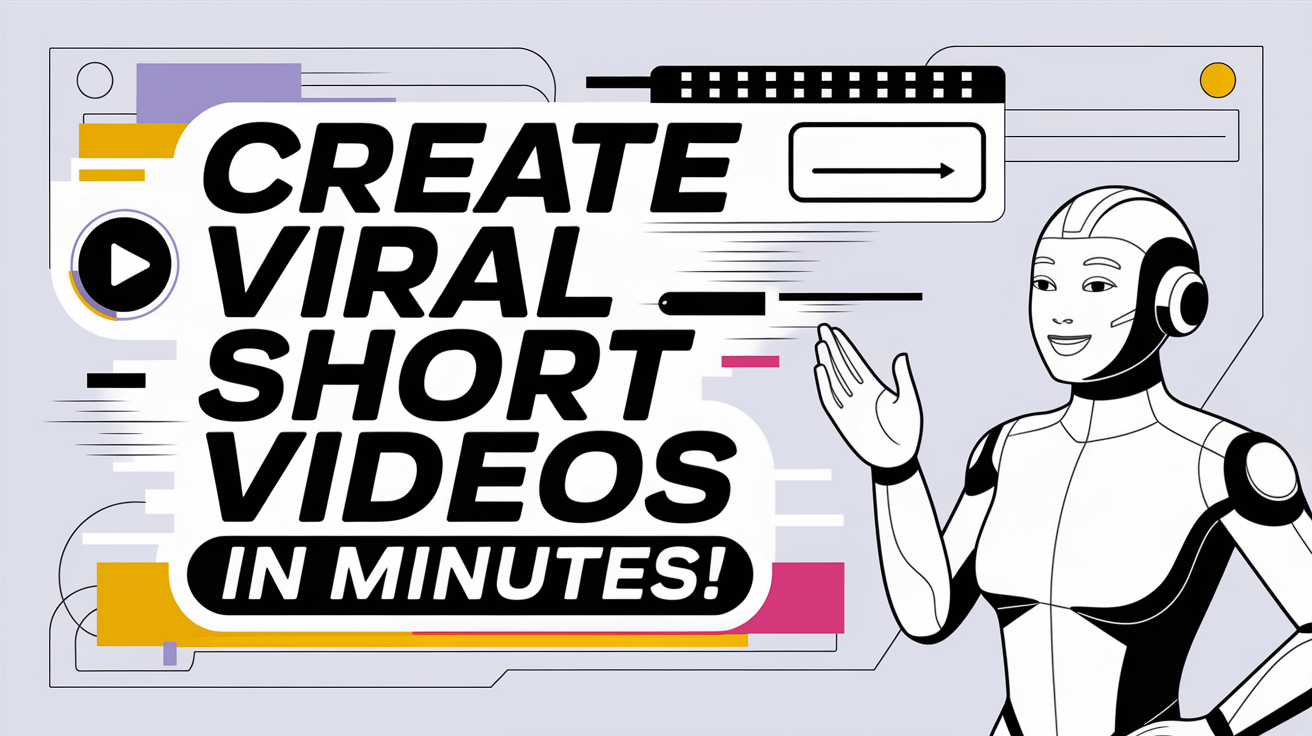
In an era where digital presence is tantamount to global influence, content creators are continually seeking innovative approaches to capture and maintain audience engagement. One intriguing development in this space is the rise of faceless YouTube automation. This methodology allows creators to produce content without ever having to show their faces, using automated tools and processes to streamline the creation and distribution of content. Here are key tips and techniques to effectively harness the power of faceless YouTube automation.
Embrace the Script: Your Story Begins Here
The foundation of any great video is a compelling script. Faceless YouTube automation thrives on clear, concise, and engaging narratives. Begin by selecting a topic that resonates with your target audience. Shorts Generator can be an excellent tool at this stage, where it takes an initial idea or title and produces a complete script using artificial intelligence.
Voice Matters: AI Audio Brings Life to Your Words
Once you have a script ready, it's time to give it a voice. Faceless videos often use text-to-speech technology to create narration. The advantage of using a tool like Shorts Generator is its range of AI voices that can match the emotion and tone your video requires. Tinker with settings or upload your own audio if you prefer a more personalized touch.
Visualization: Crafting Scenes with AI Integration
Actualizing your script visually is where the magic happens. Shorts Generator's AI analyzes your script and generates appropriate scene prompts, ensuring that your visuals align with the story you're telling. You begin with a base prompt that sets the tone for your video. This base prompt acts as the creative direction for the AI to follow.
What’s exceptional about the AI scene creation process is the flexibility it offers. You can adjust moods, styles, and even upload your images, GIFs, or videos to personalize the scenes further. This hands-on approach allows creators to infuse their unique vision into the content.
Engaging Creation: Assembling Your Masterpiece
With scenes and narration ready, your video starts to take shape. The AI in Shorts Generator will stitch together your scenes with catchy captions and smooth transitions, eliminating the tedious parts of video editing.
You have the liberty to customize captions, select the font, adjust the size, and decide their appearance on screen. When it comes to background music, choose a track that complements your content, keeping in mind that for modern music, it's better to add these directly on platforms like YouTube or TikTok due to licensing restrictions.
Exporting your video becomes the final step in this faceless YouTube automation process, transforming your original idea into an engaging and shareable piece of content.
Maximizing the Impact
To maximize the impact of your faceless YouTube content, here are some additional tips:
- SEO Optimization: Use keywords in your video titles, descriptions, and tags to improve the visibility of your automated content.
- Consistent Posting Schedule: Maintain a regular posting schedule to keep your audience engaged and improve your channel’s algorithmic favoring.
- Audience Engagement: Make sure to engage with your viewers through comments and community posts to build a loyal following.
- Analysis and Adaptation: Review your video performance metrics to understand what works and iterate on your content strategy.
Faceless YouTube automation presents an avenue for creators who prefer to keep their privacy intact or those looking to streamline content production. Utilizing tools like Shorts Generator simplifies the process, making it accessible to anyone eager to share their ideas with the world.
Harness the power of this innovative approach to content creation and join the ranks of successful faceless YouTube channels that continue to captivate audiences worldwide.
Learn more and start creating your faceless YouTube videos with Shorts Generator at https://www.shortsgenerator.com.
Create viral short videos in minutes
Related Articles
- A Comprehensive Guide to YouTube Automation
- Starting a Faceless YouTube Channel: What You Need to Know
- From Still Frames to Motion: The Pic to Video Maker Guide
- Mastering the Art of Audio-Visual Content with Audio Video Makers
- Shorts Ideas Generator: Ending Creative Blocks for Good
- Embracing Digital Art: The Rise of Animation Creation Online
- SVG Animation Complete Guide: Create Stunning Animated Videos
- Harnessing the Power of Video Creation Tools
- How to Add Subtitles to Video for Better Accessibility