Harnessing the Power of Video Creation Tools
In the current digital landscape, video content is king. With the surging popularity of social media platforms like TikTok, YouTube Shorts, and Instagram Reels, creating compelling video content has become a necessity for anyone looking to engage and expand their audience. Fortunately, video creation tools have evolved to make the process easier and more accessible than ever before. In this blog post, we'll explore how tools like Shorts Generator can empower you to turn your ideas into viral short videos with ease.
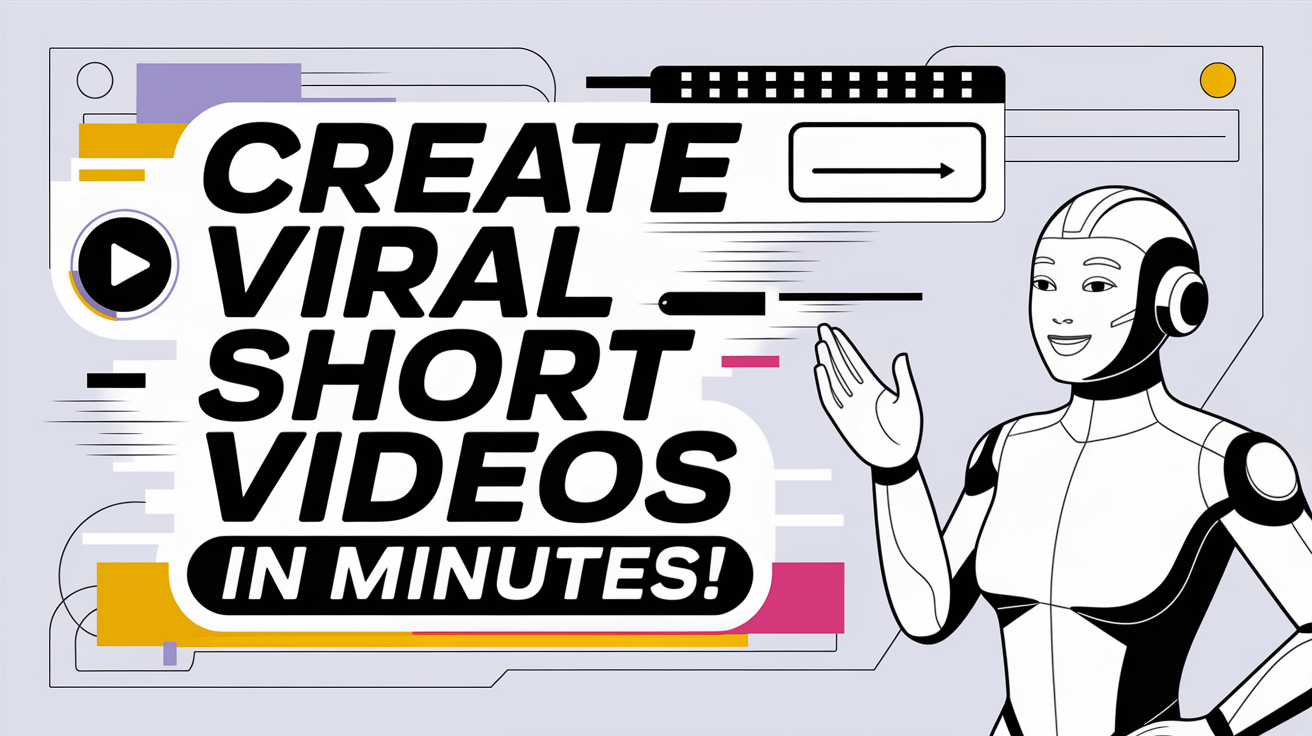
Step 1: Generate Your Script
The journey of creating an engaging video starts with a solid script. A clear and interesting narrative is essential to captivate your viewers. With Shorts Generator, you can input a title or concept, such as "3 Ways to Sleep Better at Night," and let the AI craft a script for you. If you have a script ready, you can paste it directly into the tool. This flexibility allows both seasoned creators and beginners to start their video creation process with a strong foundation.
Step 2: Bring Your Script to Life with AI Audio
Once you have your script, the next step is to give it a voice. Shorts Generator offers a range of AI-generated voices that can match the emotional tone and style of your video. Whether you're looking for a voice that's authoritative, friendly, or anything in between, you'll find the right match. If you have your own audio, you can upload it to the tool, giving you complete control over the auditory experience of your video.
Step 3: Create Your Scenes - The Heart of Your Video
The visuals of your video are what will truly make it stand out. Shorts Generator uses your script to intelligently determine the scenes that best illustrate your message. Starting with a base prompt, the AI generates images for each scene, setting the overall mood and style of your video.
But the real beauty of Shorts Generator lies in the ability to customize these scenes. You can tweak the mood or style by adjusting the base prompt or scene-specific prompts. The AI will adapt, creating new visuals to fit your updated requirements. For those seeking a personal touch, there's the option to upload your own images, GIFs, or videos, ensuring your final product is a true reflection of your creative vision.
Step 4: Creating Your Video
With your scenes ready, it's time to turn them into a cohesive video. Shorts Generator combines your scenes with appealing captions and smooth transitions. The tool adds color effects to your captions and transitions automatically, saving you the trouble of editing.
You have the liberty to customize your captions with different font settings and styles, allowing you to align them with the unique feel of your video. Background music can be added to set the right tone, with control over the volume blend to maintain balance between the audio and visual elements.
Finally, when your video feels perfect, exporting is simple. With just a click, your creation is ready to be shared across any platform, giving your idea the form of a visually captivating and emotionally engaging video.
Conclusion
Video creation doesn't have to be daunting. With tools like Shorts Generator, anyone can step into the role of a content creator and produce quality videos without needing extensive technical skills. The platform streamlines the process, making it accessible and enjoyable. As videos continue to dominate social media, harnessing the power of such tools could be your key to going viral and connecting with a broader audience.
Create your next viral hit today by visiting Shorts Generator and let your creativity flow!
Create viral short videos in minutes
Related Articles
- Online Animation Makers: The Future of Animation
- Starting a Faceless YouTube Channel: What You Need to Know
- Creative Strategies for TikTok Shorts
- Putting Text on Video: Techniques for Engagement
- Text to Video: A New Horizon in Digital Storytelling
- Unlocking New Capabilities with AI Video Editors
- Enhancing Your Videos by Adding Text: Tips and Tricks
- Content Ideas for Engaging Faceless YouTube Channels
- Mastering YT Shorts: Strategy for Success