Crafting Visual Narratives: Video Maker Using Pictures
In the age of social media, video content reigns supreme. But what if you don't have the skillset of a videographer or the budget for a film crew? That's where the art of crafting visual narratives using pictures and a powerful video-making tool like Shorts Generator comes into play.
Shorts Generator is a web app that leverages AI to help you transform your ideas into viral short videos in minutes. Whether you're a marketer, an educator, a storyteller, or just someone with a passion for sharing ideas, this tool can help you create compelling videos with just a few clicks. Let's dive into how you can use Shorts Generator to create a video using pictures.
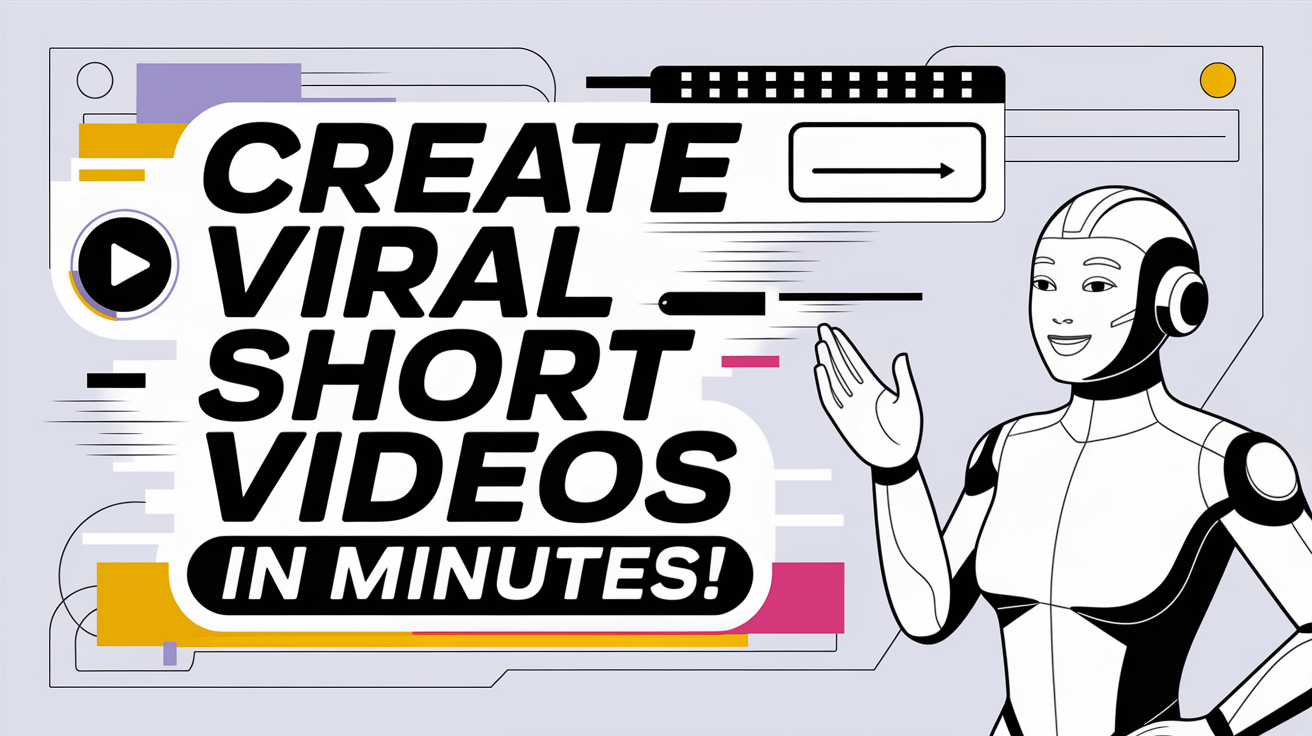
Step 1: Generate Your Script
Your journey begins with a simple idea. Do you want to share tips, narrate a story, or showcase a product? Start by typing a title or a concept into Shorts Generator. Their AI takes over from there, generating a script that's ready to captivate your audience. If you already have a script, paste it in, and you're one step ahead!
Step 2: Bring Your Script to Life with AI Audio
Now, it's time to give your words a voice. Shorts Generator offers a range of AI voices to suit your narrative's tone and emotion. Experiment with different voices and settings to find the perfect match. If you have a voiceover ready, upload it directly, and you're good to go.
Step 3: Create Your Scenes - The Heart of Your Video
This is where things get visually exciting. The AI analyzes your script and selects scenes that highlight your narrative. It begins with a base prompt, setting the visual tone and serving as the canvas for your video's imagery.
As the director of your video, you hold the power to modify scenes. Adjust the mood, tweak the style, or upload your own pictures, GIFs, or videos to infuse your personal or brand identity into each frame. The AI adapts to your choices, ensuring that each visual element aligns with your creative vision.
Step 4: Creating Your Video
With your scenes set, it's time to watch your video take shape. Shorts Generator smartly adds captions and transitions, giving you a polished product without the hassle of intricate editing. However, there's room for customization—fine-tune your captions and pick a soundtrack that complements your narrative. Remember to use platform-provided music for modern tracks to avoid copyright issues.
Finalizing your video is simple. Once you're satisfied with your creation, export it with a click. Your visual narrative is now ready to enchant viewers across social media platforms.
The Takeaway
Shorts Generator stands out as an accessible tool for anyone looking to craft visual stories without the complexities of traditional video production. It provides a pathway for your ideas to flourish visually, all while saving time and resources.
Ready to tell your story through captivating videos? Visit Shorts Generator and start creating your visual narrative today.
Create viral short videos in minutes
Related Articles
- Video Captioning: Essentials for Content Creators
- Enhancing Accessibility with a Video Maker with Captions
- AI Video Generators: The Future of Video Production
- Mastering the Explainer Video Maker to Boost Engagement
- Crafting Cinematic Wonders with an Online Movie Video Maker
- The Impact of Short Videos on Digital Marketing
- How to Add Subtitles to Video for Better Accessibility
- Scaling Up Your Faceless YouTube Strategy for Maximum Growth
- Photos and Video Maker: Blending Visuals for Storytelling