The Art of Generating Videos from Text with Shorts Generator
In the ever-evolving digital landscape, the demand for quick and engaging content is at an all-time high. Creators, marketers, and educators are constantly seeking innovative ways to capture their audience's attention. Enter the world of AI-generated videos from text – a revolutionary method where ideas transform into captivating visual stories. Today, I'll walk you through the art of making videos from text using the innovative web app, Shorts Generator, which lets you harness the power of AI to create viral short videos in minutes.
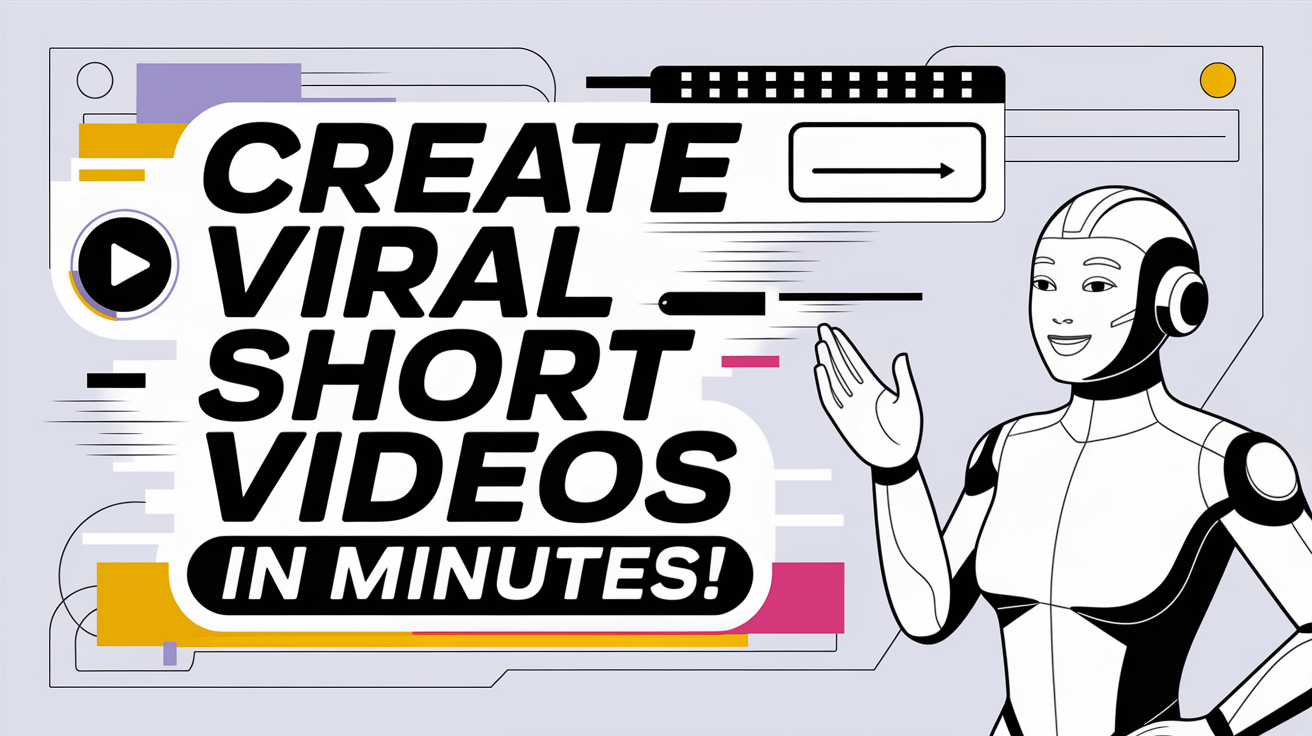
Step 1: Generate Your Script
Whether you're starting with a simple idea or a fully fleshed-out concept, Shorts Generator kicks off the video-making process with a script. Input your title, such as "3 Ways to Sleep Better at Night," and watch as the AI crafts a script that captures your initial thoughts. If you prefer to take the reins, you can enter your own script, providing you with a solid foundation to develop your visual story.
Step 2: Bring Your Script to Life with AI Audio
The next step is to give your script a voice that resonates with the tone and emotion you want to convey. The beauty of Shorts Generator lies in its array of AI voices – each adept at delivering your message in the way you envisioned. Experiment with different settings until you lock in the perfect auditory match for your text. Alternatively, if you already have audio – say, a personal narration or a licensed track – you can upload it and integrate it seamlessly with your script.
Step 3: Create Your Scenes - The Heart of Your Video
Now comes the transformative part. The AI behind Shorts Generator reads the script and identifies the perfect scenes to tell your story visually. Starting with a base prompt to set the mood, the AI then generates images for each scene that correlate with your narrative's essence.
The exciting bit is the level of control you possess over this process. Want to adjust the visuals? Modify the base or scene-specific prompts, and the AI will adapt by creating new visuals. The option to upload your own images, GIFs, or videos for any scene also exists, allowing your unique style and creative vision to shine through.
Step 4: Creating Your Video
As the scenes, audio, and captions come together, your story takes a visual form. Shorts Generator uses AI to stitch scenes and apply captivating captions with random color effects and seamless transitions. Although these elements are automated, there's ample room for customization.
Fine-tune your captions by playing with the font settings, styles, and positioning to align with your video's vibe. Then, choose background music to set the tone. Remember, the right blend ensures your audio complements rather than overshadows your message. (Tip: For modern music, it's best to add this on the platforms like TikTok, YouTube, or Instagram to avoid copyright issues.)
Finally, when your video embodies your vision, exporting is straightforward. With one click, your creation is ready to be shared, turning your text-based idea into an engaging visual narrative.
In conclusion, Shorts Generator opens up a world where text-to-video content is not just possible but is simple, customizable, and accessible to everyone. Whether you're boosting your content marketing strategy or making educational content more engaging, AI-driven video creation is a game-changer in the content creation arena. Embrace the future, where your words are the blueprint, and your imagination is the limit.
Create viral short videos in minutes
Related Articles
- Online Animation Makers: The Future of Animation
- Top Tips for Starting a YouTube Automation Business
- Building a Faceless Channel: Strategies and Insights
- Photos and Video Maker: Blending Visuals for Storytelling
- Transforming Video from Text: An Insightful Guide
- Innovative Ideas for Your Faceless YouTube Channel
- Why Animated Video Makers Are Game-Changers for Marketers
- Images to Video Maker: Crafting Visual Stories
- Crafting Cinematic Wonders with an Online Movie Video Maker